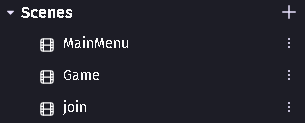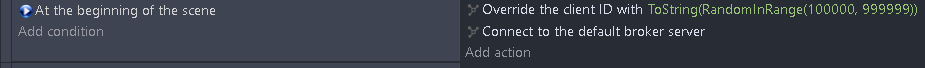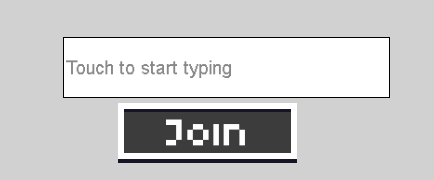back
Creating a 6-Digit P2P ID and Implementing Multiplayer in GDevelop using THNK
Overview
This document outlines the steps involved in creating a 6-digit p2p ID and setting up multiplayer functionality in GDevelop using the THNK extension.
Key Steps:
Project Setup:
Create three scenes: Main Menu, Game, and Join.
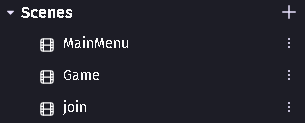
Join Scene:
an input box for the player to enter the p2p ID.
Add a button to join the game using the entered p2p ID.
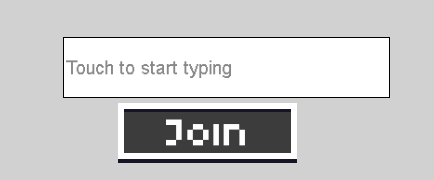
There is only one event here!

Game Scene:
Add a text object to display the generated p2p ID (initially hidden).

Events:
Show the p2p ID on the text object.

THNK Extension Integration:
Use THNK's functions to generate the p2p ID and handle multiplayer connections.
Refer to THNK's documentation for specific usage details.
Note: THNK and THNK P2P Extensions are Necessary for This Working.